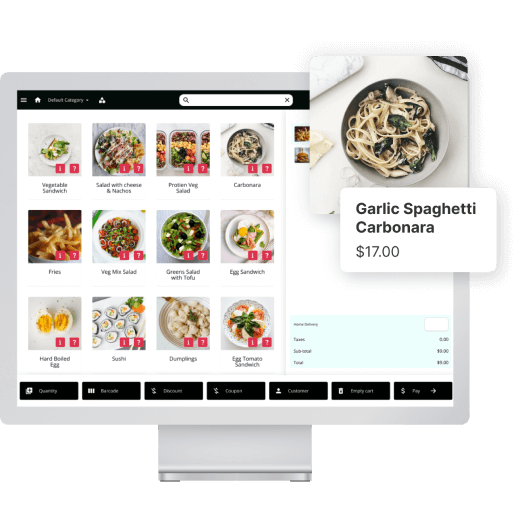
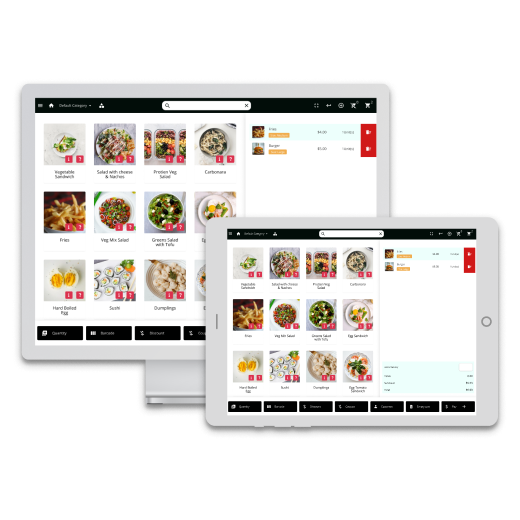
POS system allows a POS agent to control the physical outlet through a machine which manages the sales and transactions when a customer has made a purchase.
The POS has taken the e-commerce to a next level in a way that it has completely changed the scenario in which the business operations are executed.
It has replaced the traditional way of penning down the customer’s transaction details on a cash register resulting in faster processing of transactions and less manual labour.
We must have had encountered POS systems in places where we regularly visit like grocery stores, clothing outlets, restaurants, cafe etc.
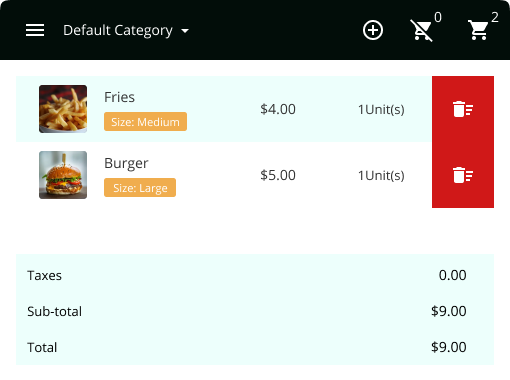
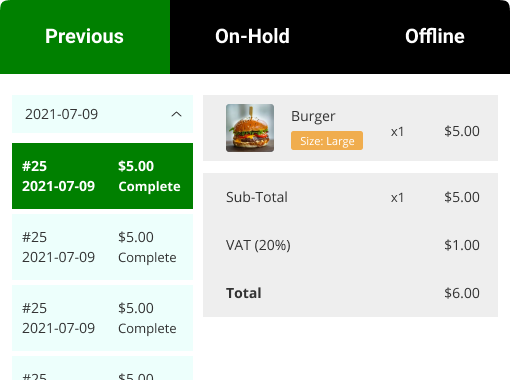
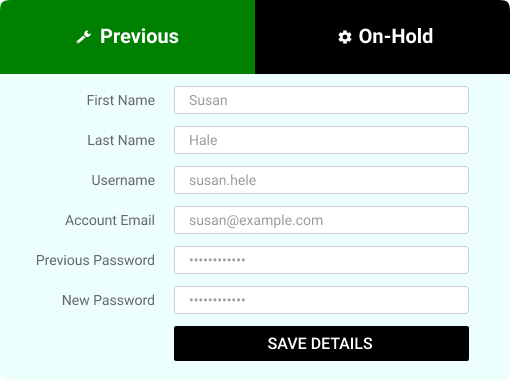
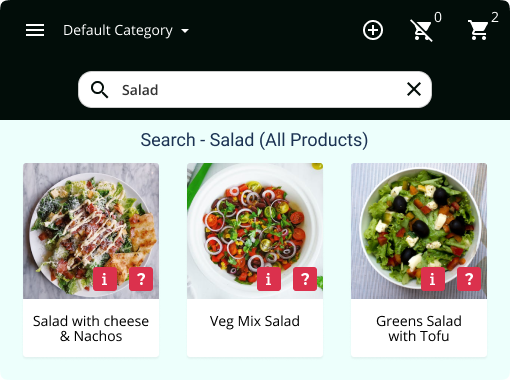
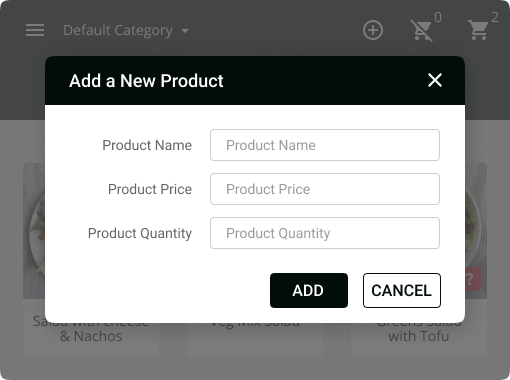
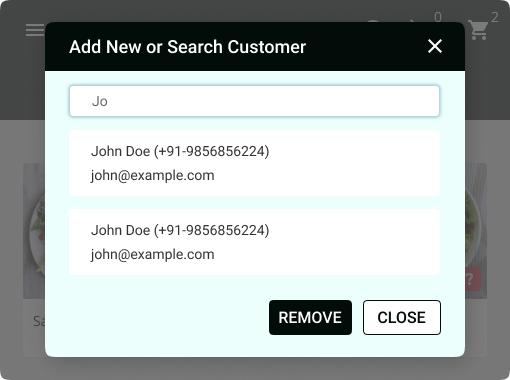
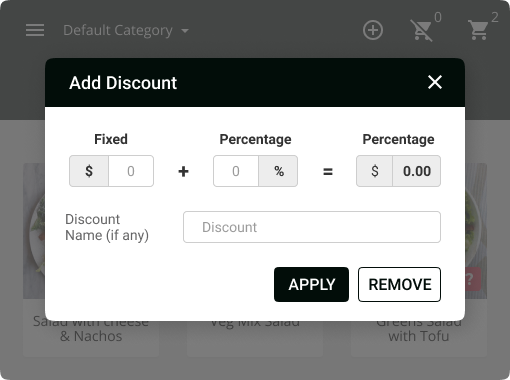
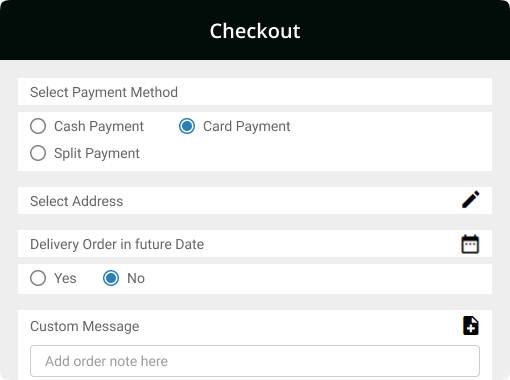
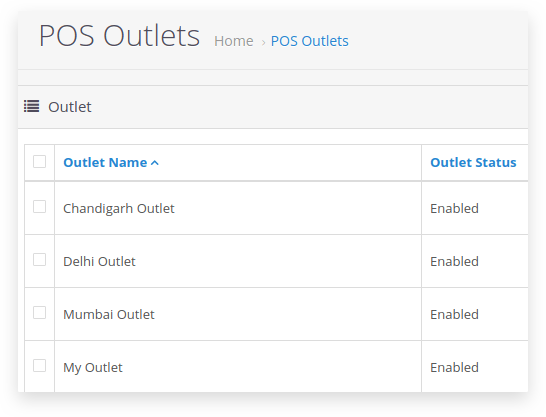
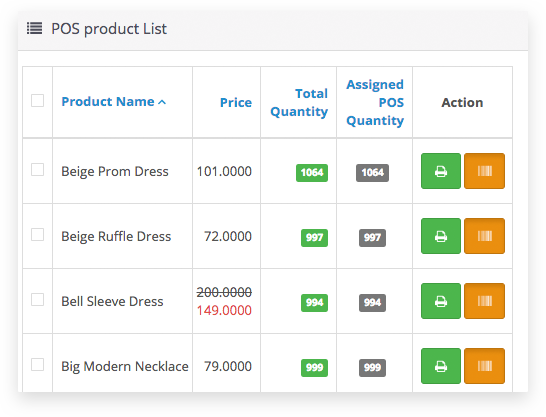
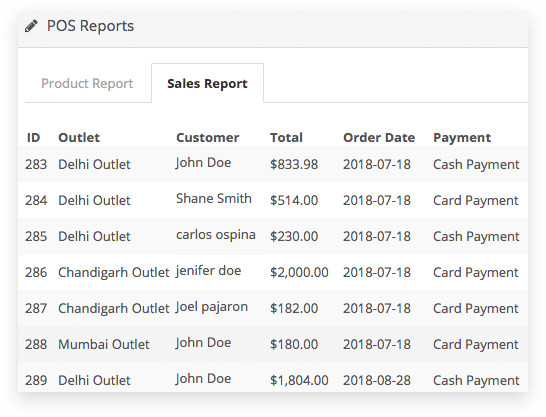
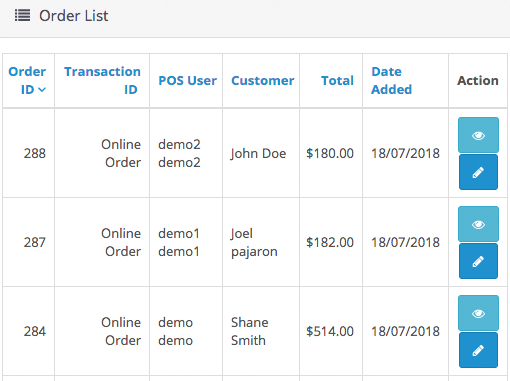
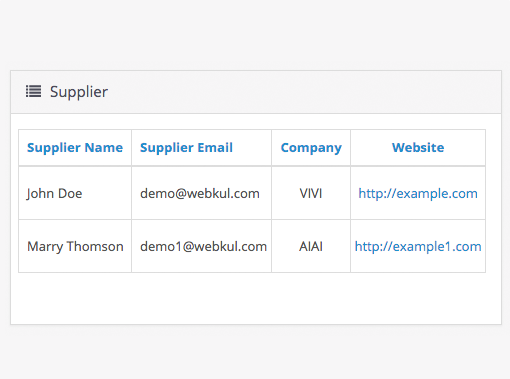
Create reciept at once.
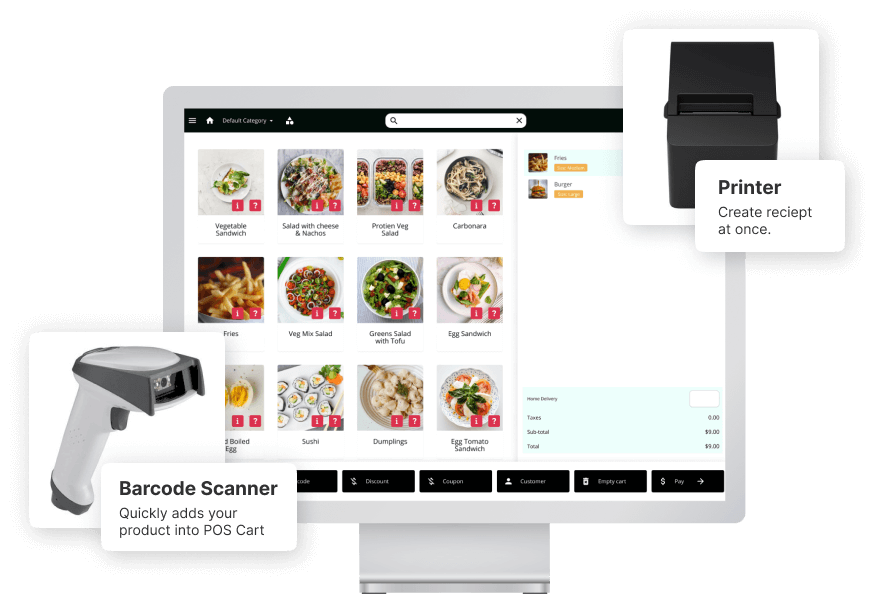
Quickly adds your product into POS cart
Connect to any device for display
Webkul is known to provide best E-commerce Solutions as we invest more time in products to make them extremely feature oriented.
Compatible With
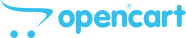
2.X, 3.X
We provide updations of new features in POS system without any cost.
months